ExcelSurveys.com was designed with the guiding principle: The only IT is you, your sole tool is Excel.
Our objective was to free managers and executives from the frustration and self-censorship
induced by technical complications when conducting online surveys.
Our idea was that if a professional could express his survey related needs in Excel,
then there should be a tool capable of handling the rest. This leads to the following requirements:
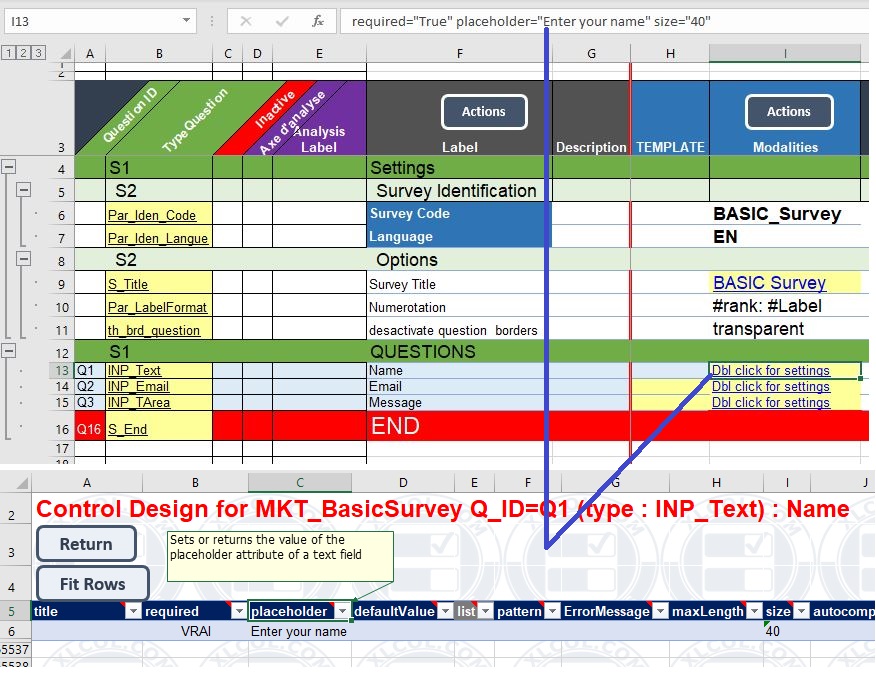
ExcelSurveys.com provides you with complete autonomy in conducting and analyzing your surveys.
Our guiding principle has been:
The only IT is you, your sole tool is Excel.
click here for
desktop View on new window.
The Demo Survey Excel sheet is included in the Lab Workbook of the initial file set to download
(see Start Section)
Each Excel survey is fully defined in only one worksheet
Simply copy rows from demo survey sheet to your survey sheet an adapt it to your needs.
The demo Survey is intended to be a reference for all questions types and illustrates
quite all functionalities you can put in your surveys:
click for desktop View on new window
The Demo Mail Excel sheet is included in the xlSur_Lab Workbook of the initial file set to download (see Start Section)
Each Mail or Newsletter is fully defined in only one Worksheet.Our Mail generator transform Excel layout and formats to Html Layout
Initially designed to offer various possibilities to launch our surveys from an email,
Our generator has evolved steadily towards one of the most powerful tools on the market for developing Email marketing and Newsletters.click for desktop View on new window

As usual, only one worksheet manage the mail list and all property of the campaign
You can send Emails and SMS using External providers (with our ready to use API interface) or , since we are using Excel on client machine, you have exclusive ability to use your personal or professional Email (outlook,lotus, gmail, yahoo...) and you own phone and own phone number for SMS which is particulary interesting and inexpensive in case in compagny internal survey.

Thanks to Excel Power Pivot, you will make your statistical analysis with one of the more powerful business intelligence tool on the market (download sample).
Analysis is done on a totally customizable workbook (xlSur_Analysis.xlsx included in the startup download) who
handle the set of surveys you want to analyse. A set can include for example multilingual versions,
multiples versions of a survey for A/B testing purpose or different surveys that share a set of common questions.
Of course, multiple campaigns (different periods, different populations) on the same survey are automatically included in the analysis.
You Data is downloaded directly in the Power Pivot Model and dashboard is then refreshed automatically (of course , you have access to all data through sheets of the data model). With PowerPivot, you have one of the most powerful tools to analyze results in the market.
Afterwards, you will be able to : Download
Download
